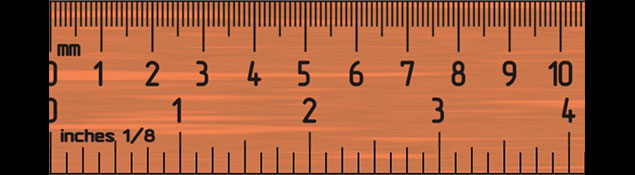
The next example was kindly shared by one of our members. She had a Java Swing assignment to create a Swing GUI for converting Inches to Centimetres and had no idea where to start. We helped her break down the problem and come up with a solution. The resulting code can be found below.
package com.learnjava.swing;
import java.awt.BorderLayout;
import java.awt.Component;
import java.awt.Container;
import java.awt.event.ActionEvent;
import java.awt.event.ActionListener;
import java.text.NumberFormat;
import javax.swing.JButton;
import javax.swing.JFrame;
import javax.swing.JLabel;
import javax.swing.JOptionPane;
import javax.swing.JPanel;
import javax.swing.JTextField;
import javax.swing.Spring;
import javax.swing.SpringLayout;
import javax.swing.SwingUtilities;
public class DistanceConverter extends JPanel {
private JTextField inchesEntry = new JTextField();
private JTextField centimetresEntry = new JTextField();
public DistanceConverter() {
super(new BorderLayout());
// Create the form to allow the user to enter:
// the value to be converted
// and the converted value
JPanel form = new JPanel();
JLabel inchesLabel = new JLabel("Inches:");
inchesLabel.setLabelFor(inchesEntry);
JLabel cmLabel = new JLabel("Centimetres:");
cmLabel.setLabelFor(centimetresEntry);
centimetresEntry.setEditable(false);
form.add(inchesLabel);
form.add(inchesEntry);
form.add(cmLabel);
form.add(centimetresEntry);
// Use StringLayout to layout the form
springLayoutForm(form, 2, 2);
add(BorderLayout.CENTER, form);
// Add the buttons
JPanel controls = new JPanel();
JButton convert = new JButton("Convert");
JButton clear = new JButton("Clear");
JButton quit = new JButton("Quit");
controls.add(convert);
controls.add(clear);
controls.add(quit);
add(BorderLayout.SOUTH, controls);
// finally wire up the buttons
// We do this by adding an ActionListener to each button
// We use an inner class to call the method we want invoked
// when the button is pressed
convert.addActionListener(new ActionListener() {
@Override
public void actionPerformed(ActionEvent e) {
convert();
}
});
clear.addActionListener(new ActionListener() {
@Override
public void actionPerformed(ActionEvent e) {
clear();
}
});
quit.addActionListener(new ActionListener() {
@Override
public void actionPerformed(ActionEvent e) {
System.exit(0);
}
});
}
/**
* Performs the actual conversion
*/
private void convert() {
try {
// Get the inches valued entered and convert it to a double
double inches = Double.parseDouble(inchesEntry.getText());
// Heres where we do the actual conversion from inches to cm's
double centimetres = inches * 2.54;
// Finally display the centimetre value
// We use the NumberFormat class to format the double value
centimetresEntry.setText(
NumberFormat.getInstance().format(centimetres));
} catch (Exception ex) {
// If the value entered by the user cannot be parsed
// then an Exception is thrown by parseDouble()
// And execution will end up here
JOptionPane.showMessageDialog(this,
"Please enter a valid number");
}
}
/**
* Clears the gui
*/
private void clear() {
// Clear both text fields
inchesEntry.setText("");
centimetresEntry.setText("");
}
/**
* Create and setup the main window
*/
private static void createAndShowGUI() {
JFrame frame = new JFrame("Distance Converter");
// We want the application to exit when the window is closed
frame.setDefaultCloseOperation(JFrame.EXIT_ON_CLOSE);
// Add the converter panel to window
frame.getContentPane().add(new DistanceConverter());
// Display the window.
frame.pack();
frame.setVisible(true);
}
public static void main(String[] args) {
SwingUtilities.invokeLater(new Runnable() {
public void run() {
createAndShowGUI();
}
});
}
/**
* Aligns the rows and columns of a form
* using a SpringLayout
*
* NB. We'll covers this in more detail in a future discussion on layouts
* One of our tutors will be happy to discuss it with you if need be
*/
private static void springLayoutForm(Container form, int rows, int cols) {
SpringLayout layout = new SpringLayout();
form.setLayout(layout);
// Align labels and text fields in each column
Spring x = Spring.constant(10);
for (int c = 0; c < cols; c++) {
Spring width = Spring.constant(0);
for (int r = 0; r < rows; r++) {
width = Spring.max(width,
getConstraints(r, c, form, cols).getWidth());
}
for (int r = 0; r < rows; r++) {
SpringLayout.Constraints constraints =
getConstraints(r, c, form, cols);
constraints.setX(x);
constraints.setWidth(width);
}
x = Spring.sum(x, Spring.sum(width, Spring.constant(5)));
}
// Align all labels and text fields in each row
// and make them the same height.
Spring y = Spring.constant(10);
for (int r = 0; r < rows; r++) {
Spring height = Spring.constant(0);
for (int c = 0; c < cols; c++) {
height = Spring.max(height,
getConstraints(r, c, form, cols).getHeight());
}
for (int c = 0; c < cols; c++) {
SpringLayout.Constraints constraints =
getConstraints(r, c, form, cols);
constraints.setY(y);
constraints.setHeight(height);
}
y = Spring.sum(y,
Spring.sum(height, Spring.constant(5)));
}
//Set the form's size.
SpringLayout.Constraints formConstraints =
layout.getConstraints(form);
formConstraints.setConstraint(SpringLayout.SOUTH, y);
formConstraints.setConstraint(SpringLayout.EAST, x);
}
private static SpringLayout.Constraints getConstraints(
int row, int col, Container parent, int cols) {
SpringLayout layout = (SpringLayout) parent.getLayout();
Component c = parent.getComponent(row * cols + col);
return layout.getConstraints(c);
}
}
